Booking a Tatkal ticket on IRCTC can be a stressful task due to high demand and limited availability. The introduction of automation tools has revolutionized how islamic dp people book tickets during peak times. This article dives into everything you need to know about the IRCTC Tatkal Automation Tool, from its features to how it works, its benefits, and the risks associated with its use.
What is the IRCTC Tatkal Automation Tool?
The IRCTC Tatkal Automation Tool is a browser extension, script, or software that automates the tedious process of booking tickets on the IRCTC website. These tools are designed to complete multiple steps of the booking process automatically, including entering passenger details, selecting trains, and even completing payments.
How Does the IRCTC Tatkal Automation Tool Work?
The automation tool interacts with the IRCTC website, filling out forms and data fields on your behalf. It speeds up the booking process by automatically filling in user information like passenger details, payment methods, and train preferences. The tools are designed to work within the allotted Tatkal booking window, which is a critical time frame that begins at 10:00 AM for AC classes and 11:00 AM for non-AC classes.
Features of the IRCTC Tatkal Automation Tool
The Tatkal Automation Tool offers a variety of features designed to enhance the speed and convenience of booking Tatkal tickets. Below is a detailed look at these features:
| Feature | Description |
|---|---|
| Autofill Capabilities | Automatically fills in passenger details such as names, ages, and train preferences to save time. |
| Quick Train Selection | Helps users select their preferred train and class automatically, reducing the chances of errors. |
| Payment Autofill | Some tools allow the autofill of payment methods such as UPI, credit/debit card details, or net banking. |
| Captcha Assistance | Certain automation tools can solve captchas, a crucial feature for speeding up the booking process. |
| Real-time Updates | Automatically updates the availability status of seats in real-time. |
These features make it easy for users to book tickets in a matter of seconds, avoiding the manual hassle of entering data during peak times.
Benefits of Using IRCTC Tatkal Automation Tool
Using an IRCTC Tatkal Automation Tool offers several benefits that can significantly improve your chances of booking a ticket successfully.
1. Increased Booking Speed
The main advantage of using the automation tool is the speed it offers. Since booking Tatkal tickets requires quick action, automation tools fill in the necessary details in a fraction of the time, giving you a better chance of securing a seat.
2. Reduced Human Error
Manual booking increases the chances of human error. Automation tools eliminate the risk of making mistakes when entering passenger details, train numbers, or payment information.
3. Enhanced User Experience
Automation tools are designed to provide a seamless user experience. With an easy-to-use interface, these tools allow you to complete a booking with just a few clicks.
4. Improved Availability
Since these tools allow you to book tickets faster, they improve your chances of getting tickets for highly-demanded trains, especially when there is a rush.
Risks and Considerations
While using an IRCTC Tatkal Automation Tool can speed up the process, there are certain risks and considerations that users need to be aware of.
1. Security Risks
Many automation tools require you to enter sensitive personal and financial information, such as login credentials and payment details. If the tool is not properly secured, there could be a risk of data theft.
2. Violation of IRCTC Policies
IRCTC has strict policies about using automation tools. If you are caught using them, your account may be suspended or banned. It’s important to read and understand IRCTC’s terms of service before using such tools.
3. Frequent Website Updates
IRCTC frequently updates its website, and these updates can cause automation tools to malfunction. This is why regular updates and maintenance of the tools are required.
4. Captcha Issues
While some tools can solve captchas, the IRCTC website may sometimes implement more advanced captchas that the automation tools cannot solve.
How to Use the IRCTC Tatkal Automation Tool
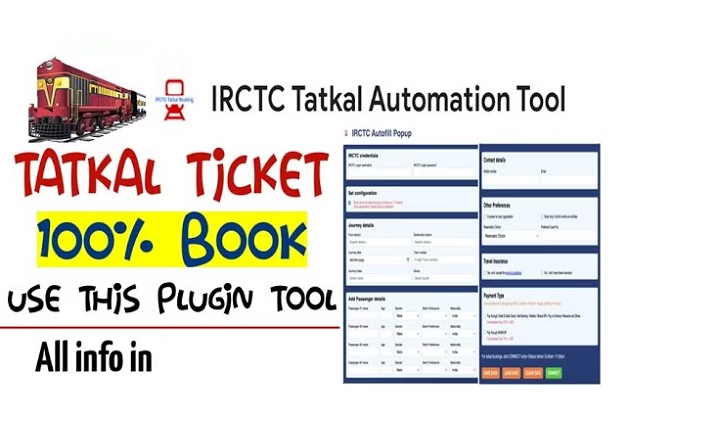
Using the IRCTC Tatkal Automation Tool involves a few simple steps:
Step 1: Choose a Tool
There are various types of automation tools available, including browser extensions, scripts, and software. Choose one that fits your needs and install it on your browser or system.
Step 2: Configure Your Preferences
Before using the tool, you need to configure your personal details such as name, age, train preferences, and payment methods. This is a one-time setup process.
Step 3: Activate the Tool
Once your preferences are set, activate the automation tool during the Tatkal booking window. The tool will automatically fill out the necessary forms and complete the booking.
Step 4: Confirm the Booking
After the tool processes your booking, you will be prompted to confirm the details. Once confirmed, the ticket will be booked, and you will receive a confirmation message.
Types of IRCTC Tatkal Automation Tools
There are several types of automation tools available, depending on the platform and technology. Below are the most common ones:
1. Browser Extensions
Browser extensions such as “IRCTC Quick Tatkal” and “Tatkal Helper” are some of the most popular automation tools. They are easy to install and work directly on the IRCTC website.
2. Bookmarklets
Bookmarklet scripts, like the NexGen IRCTC Magic Autofill, allow users to automate the booking process directly through a browser bookmark. These tools are lightweight and don’t require full-fledged software installation.
3. Custom Scripts
Custom scripts, often built using frameworks like Selenium or Cypress, provide advanced users with more flexibility. These scripts can handle captchas, multi-passenger bookings, and even complete automated checkouts.
(FAQ) About IRCTC Tatkal Automation Tool
1. Is it legal to use IRCTC Tatkal Automation Tools?
The legality of using such tools is a grey area. While they are not explicitly banned, they may violate IRCTC’s terms of service. Using these tools could lead to account suspension or banning.
2. How safe is it to use these tools?
The safety of these tools depends on the provider. Some tools are secure, while others might expose you to phishing or data theft. Always use tools from trusted sources.
3. Do these tools bypass the Tatkal rush?
No, the tools don’t bypass the rush, but they help you act faster by filling out forms instantly, thereby increasing your chances of booking a ticket.
4. Can automation tools handle Captcha challenges?
Some automation tools are capable of solving simple captchas, but advanced captchas used by IRCTC might still be a challenge for most tools.
5. How frequently should I update my automation tool?
Since IRCTC frequently updates its website, it’s essential to keep your automation tool updated to avoid errors during the booking process.
Conclusion
The IRCTC Tatkal Automation Tool can be an invaluable resource for speeding up the booking process, especially during peak times. It helps automate repetitive tasks, reduces human error, and increases the likelihood of securing a Tatkal ticket. However, there are risks involved, including security concerns and potential violations of IRCTC policies. Use these tools responsibly, and always ensure you’re adhering to the terms and conditions set forth by IRCTC.
By using the right automation tool, you can streamline your Tatkal ticket booking experience and make the most of the limited time available during high-demand periods.
Also Read: love dp







